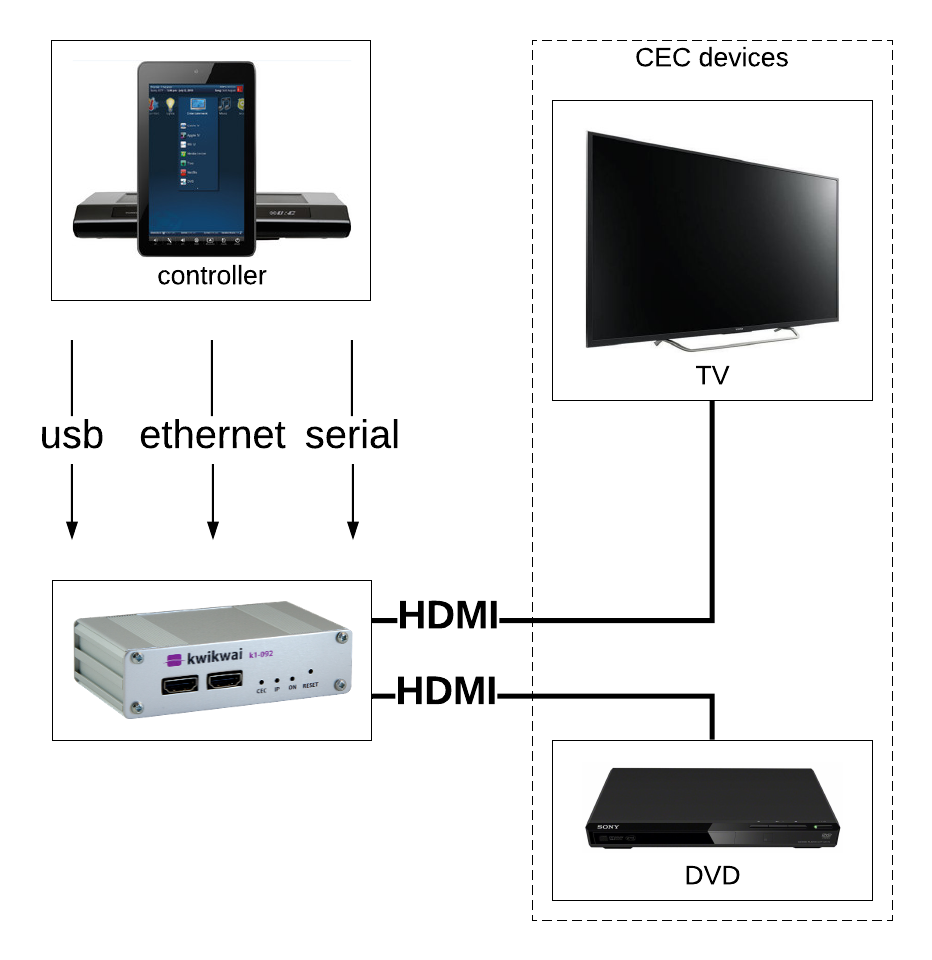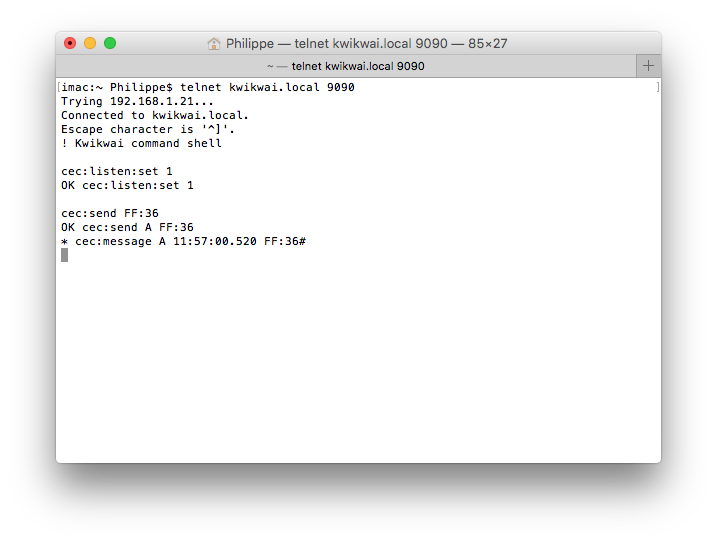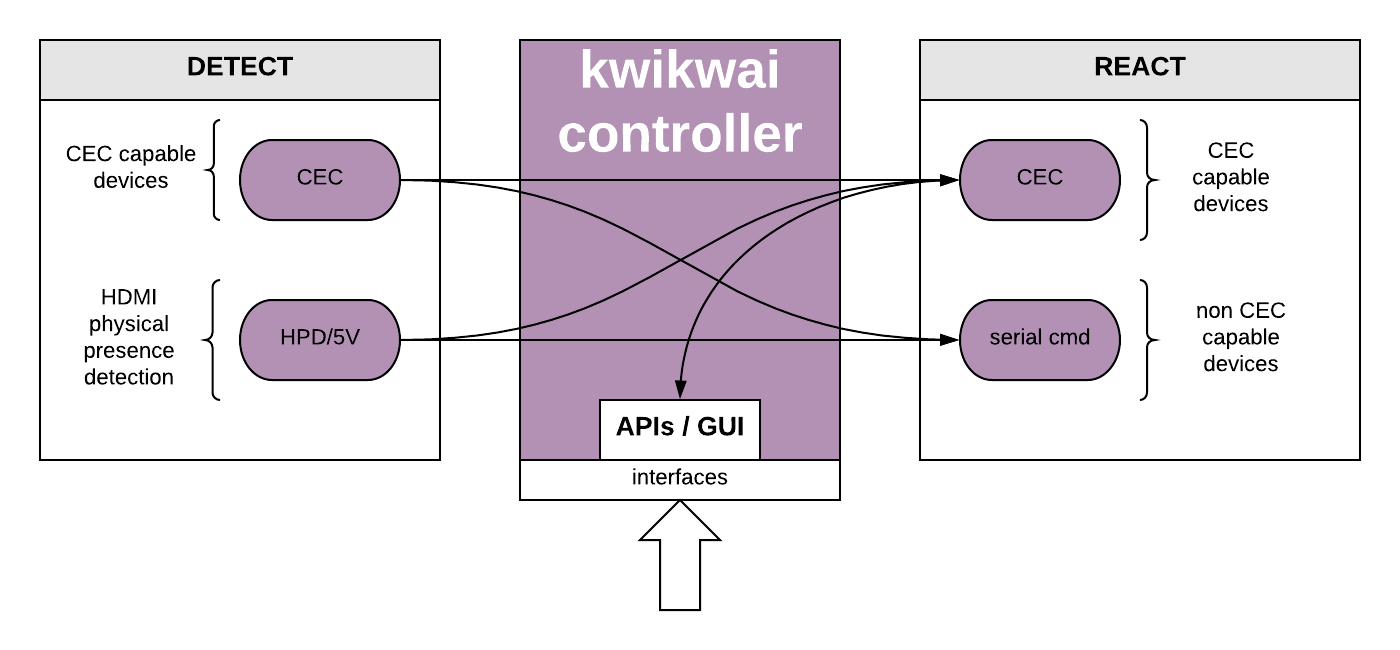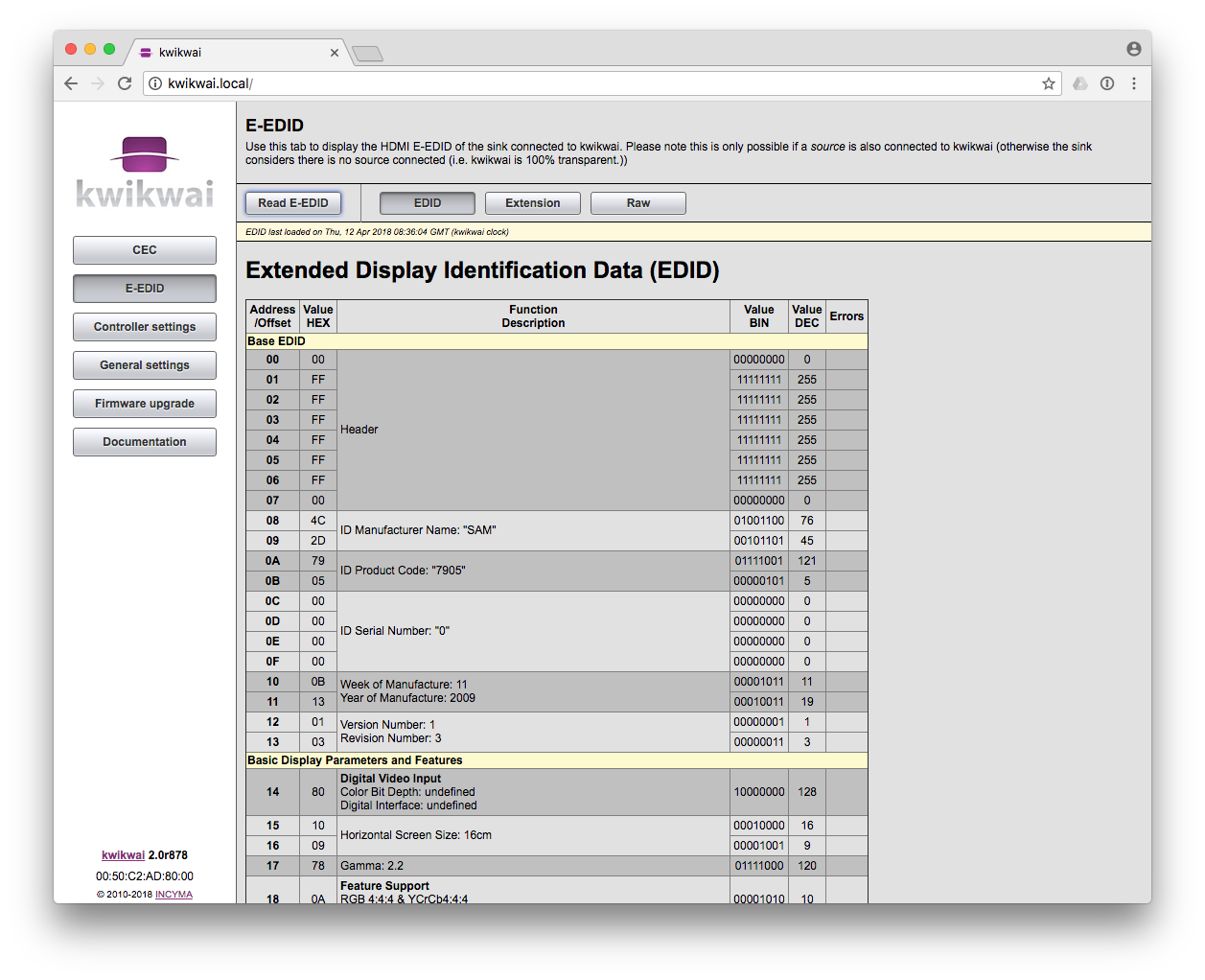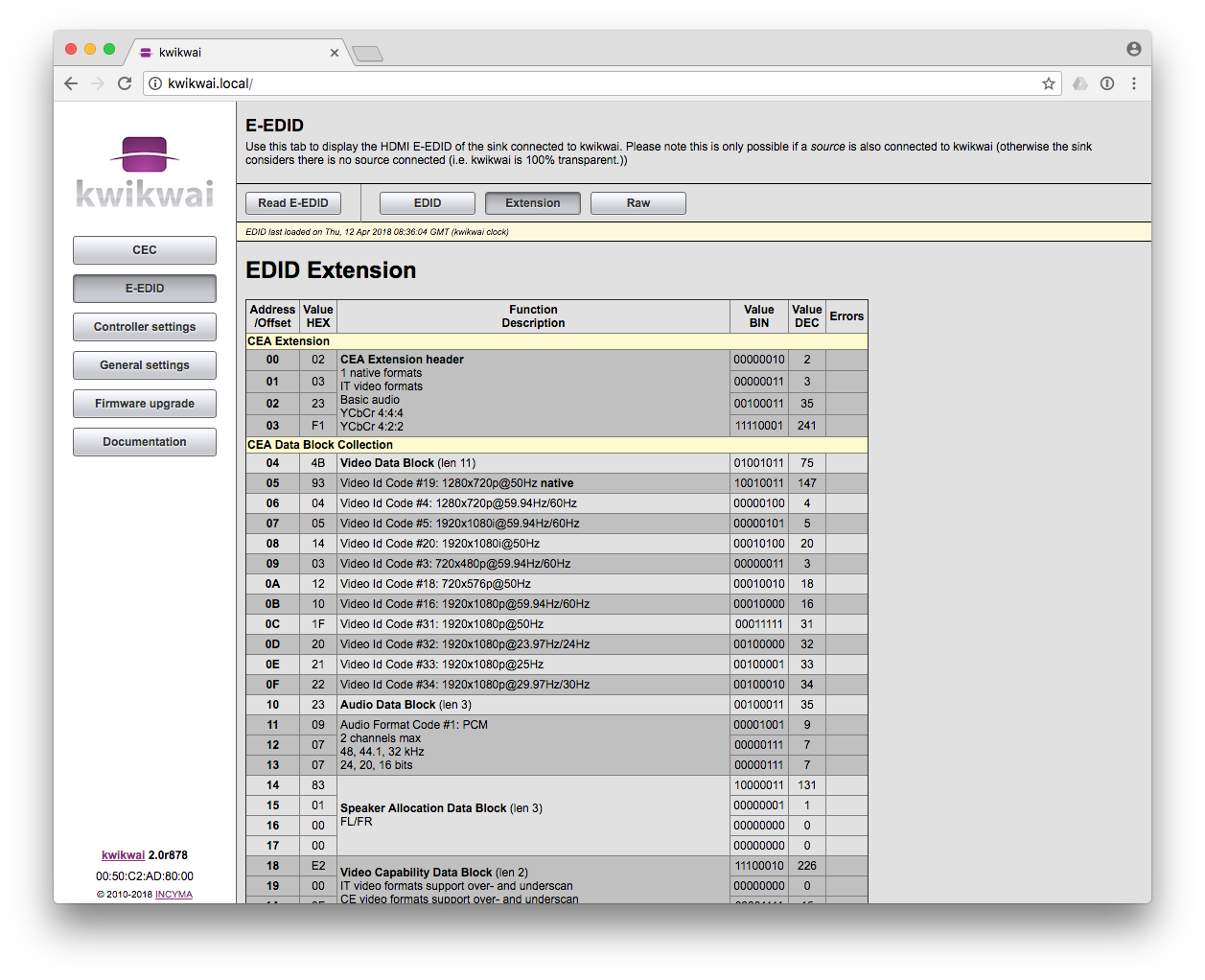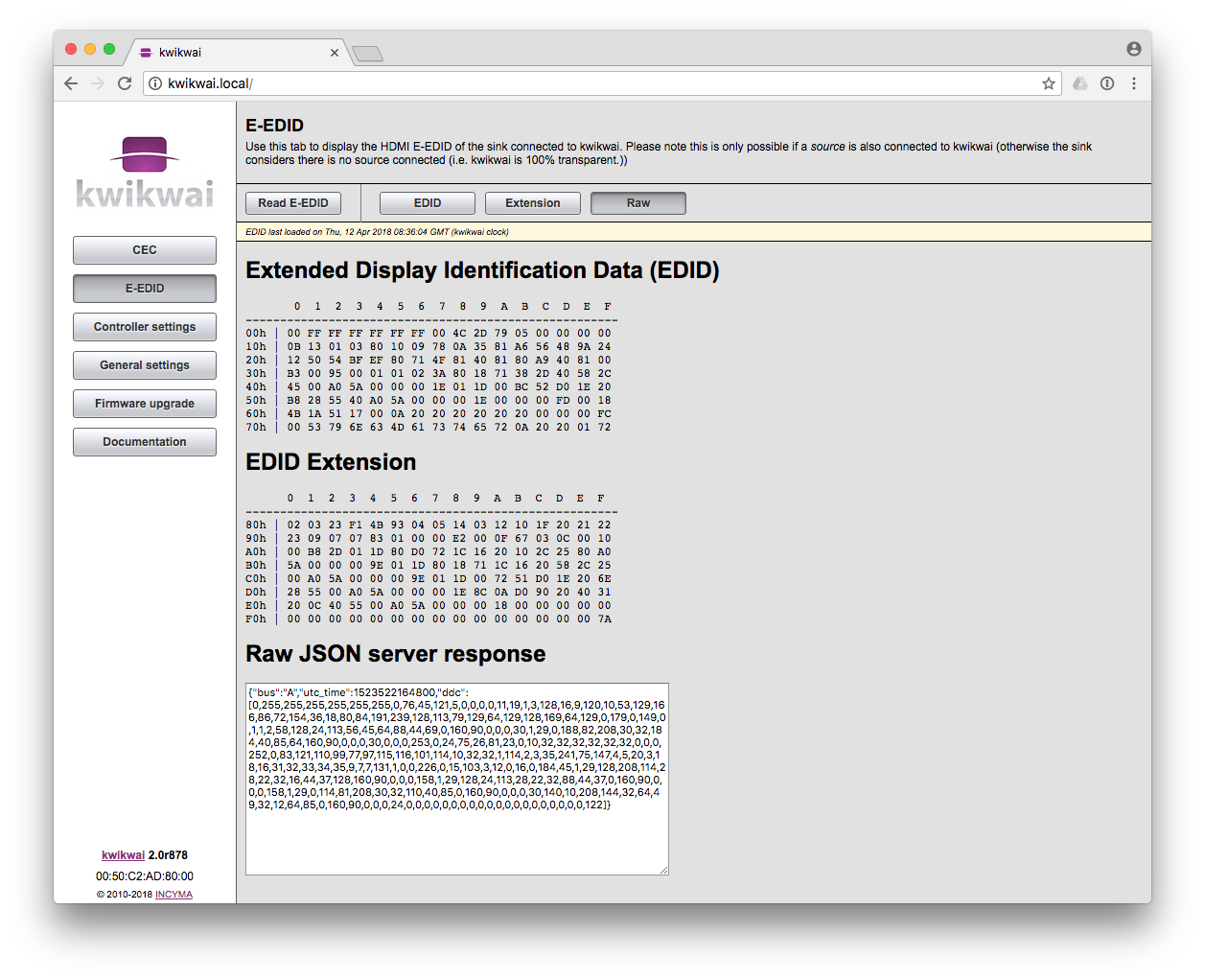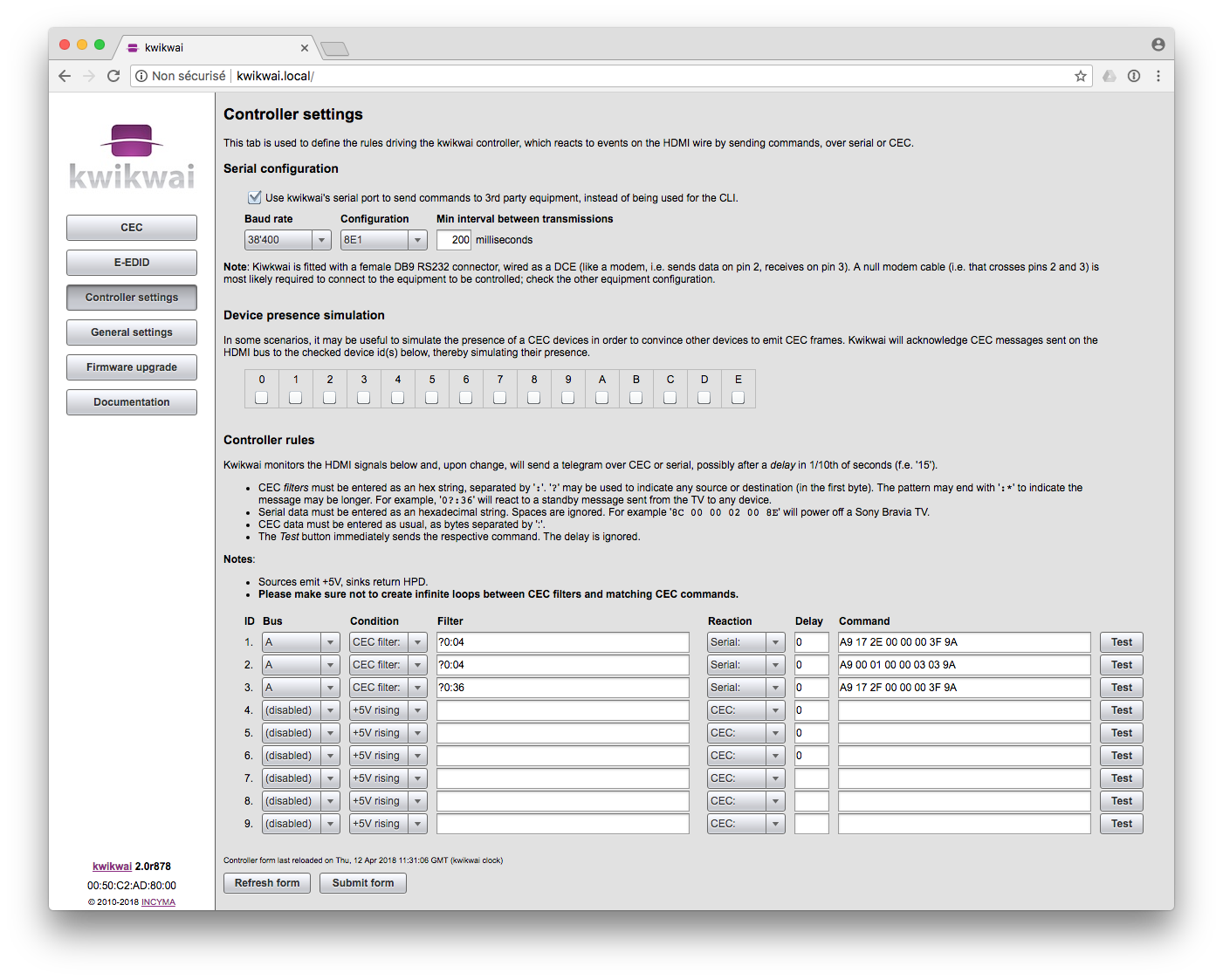kwikwai k1-092 : THE BRIDGE

Along with any external controller (home automation system, HTPC, …), the k1-092 model is deployed as a bridge in order to control HDMI devices by participating in the HDMI-CEC exchanges.
The k1-092 bridge is the element to add to a media center in order to switch on/off the TV or select its source.
THIS MODEL IS NO MORE AVAILABLE AND IS REPLACED WITH THE K110 MODEL.
generic use case
drive HDMI CEC devices
Using kwikwai, your home automation system can control HDMI devices by participating in the HDMI CEC exchanges between them. This can happen over a usb, ethernet or serial connection. Many HDMI CEC capable devices answer to status queries, and are capable to process IR codes sent over CEC. In many cases, kwikwai can advantageously replace traditional control methods such as IR stickers and RS-232 ports.
kwikwai k110 : THE BRIDGE & CONTROLLER

On top of the bridge model, the k110 is able to detect CEC messages or HPD & 5V state changes, and react by sending serial commands, This way it acts as a controller for AV devices.
Some typical AV control scenarios are to drive video conference system and meeting room display.
serial device control use cases
control serial devices
Thanks to its controller feature, kwikwai is able to control devices through serial commands (typically beamers that are usually not CEC capable).
the video conference use case
For instance, it is possible to switch on a beamer and select the appropriate source at the startup of a video conference by detecting the sent CEC commands. And when the conference is finished, a standby command is sent.
HDMI CEC control use case
control HDMI CEC devices
As a controller, kwikwai can detects changes in the HPD or 5V state.
the powerpoint use case
This way it is possible to switch on a monitor and select the appropriate source when connecting a laptop. The monitor is then switched off when the HDMI cable is disconnected from the laptop.
the TV box use case
It is also possible to switch on a TV set, and select the appropriate source, when turning on TV box. Depending on the configuration the TV may be send to standy when turning off the box.
kwikwai k110 pro : THE TEST TOOL

Thanks to its web GUI, the k110 pro is the perfect tool for testing CEC devices capabilities and investigating AV control scenarios.
The web interface displays and decodes CEC, E-EDID as well as the HPD and 5V states.
With kwikwai k110 pro, you can diagnose CEC chatter between devices, decode E-EDID, or fine tune AV control scenarios.
diagnose CEC chatter
Kwikwai’s k110 pro web interface displays and decodes CEC messages exchanged between devices on the HDMI bus. It can also send messages.
This allows to discover what messages your devices support, to investigate any proprietary ones, and try control scenarios comfortably. Device manufacturers can of course use kwikwai as an affordable, CEC only HDMI test tool.
decode E-EDID
fine tune AV control scenarios
Kwikwai monitors some HDMI signals (CEC messages or HPD/5V state change) and react by sending a serial or CEC command.
Serial commands can be sent with a minimal interval of time and with a configurable delay.
In order to foster CEC exchange on the bus, kwikwai can simulate the presence of a device by acknoledgng messages.
MODELS COMPARISON












Which model do I need ?
Most of our customers start with a k110 pro; it’s the most versatile and it can be used as an everyday test tool and/or to develop one’s specific application.
All models have the very same machine to machine APIs, so for deployment, the cheaper k110 (or k1-092, depending on the required features) can be used.
HOW TO BUY ?
Orders can be done through our shop or through the contact form for special requests, volume orders, …
Payment is in advance through the shop, paypal or bank transfer.
We ship from Switzerland through Fedex International Priority.
Chinese customers may use Amazing Tech Co., Ltd as a local distributor.
all the features
- HDMI CEC to telnet, serial and USB
- HDMI CEC read and send from command line interface (CLI)
- E-EDID display from CLI
- HDMI CEC & DDC decoding through web interface (k110 pro)
- CLI & HTTP-JSON APIs
- automatic AV controller (k110 pro & k110 only)
- AV controller settings through web interface (k110 pro)
- parameters settings through web interface
- compatible with all HDMI CEC messages of HDMI v2.1
- independent from any video resolutions and audio formats (AV signal is not modified)
- DHCP compliant
- power supply through mini-usb port
- 2 HDMI connectors to support any HDMI topology
- installation friendly : small, silent & low power consumption device
- future proof : easily and safely upgradable by design in order to benefit from new software version or follow any evolution of the HDMI CEC standard
specifications
- part number : k110pro / k110 / k1-092
- dimension (approx.): (H x W x L) 49 x 68 x 111 mm (1.9 x 2.7 x 4.4 in)
- weight (approx.): 230g (0.5 lb)
- color : black / silver / silver
- connectors and ports: 2x HDMI, 1x RS232 DB9, 1x Ethernet port (RJ-45) and 1x mini USB port (communication and power supply)
- 3 LEDs status (CEC data, IP, Power)
- power consumption (approx.): 0.75 W